
Here is Computer Networks Interview Questions, no mater if you’re preparing for a computer networks interview, you’ve come to the right place. Whether you’re a beginner, an experienced professional, or switching fields, understanding the fundamentals of computer networking is crucial. Companies rely heavily on efficient and secure networks, making network specialists essential across industries.
In today’s digital world, networks connect businesses, enable communication, and ensure smooth data transfer. Without strong networking skills, organizations face downtime, security breaches, and operational inefficiencies.
Interviewers often assess not only your technical knowledge but also your understanding of practical scenarios. Preparing the right set of computer networking questions and answers will give you a competitive advantage.
A computer network is a group of interconnected computers that share resources and information. Networks can be wired or wireless and range from small local networks (LANs) to large global networks like the internet.
Tip: Keep your answer simple but technically sound.
Sample Scenario: TCP is ideal for emails, while UDP suits streaming services.
An IP address is a unique identifier for a device on a network. It allows devices to find and communicate with each other.
Understanding both versions is critical since IPv6 adoption is growing.
Tips: Expect follow-up questions on how switches differ from hubs.
The Domain Name System (DNS) translates human-readable domain names (like google.com) into IP addresses. It’s often referred to as the “phonebook” of the internet.
Typical Follow-up: Interviewers might ask about DNS issues or propagation delays.
The OSI (Open Systems Interconnection) model divides network communication into seven layers:
Tips: Be ready to explain the purpose of each layer with examples.
Security questions like this are popular, especially for network security roles.
A firewall acts as a security barrier, controlling incoming and outgoing traffic based on security rules.
There are hardware and software firewalls, and they prevent unauthorized access while allowing legitimate communication.
NAT (Network Address Translation) translates private IP addresses into a public IP address before packets are forwarded to the internet. It helps conserve public IP addresses and adds a layer of security.
Besides technical expertise, companies evaluate your problem-solving, teamwork, and communication skills. Here are common behavioral questions:
Prepare real-world examples using the STAR method (Situation, Task, Action, Result).
Cracking a computer networks interview requires a blend of theoretical knowledge and practical experience. By familiarizing yourself with these computer networks interview questions, you’ll walk into your interview with confidence and clarity.









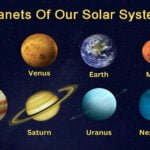
© InfoDoot. All Rights Reserved.