
If you’ve ever dipped your toes into the world of Minecraft mods, chances are you’ve come across Minecraft Forge. This essential modding platform has revolutionized the Minecraft community by making it easier than ever to install and run custom mods on the Java Edition. Whether you’re a beginner looking to explore new gameplay mechanics or a veteran developer eager to create something unique, Forge is your go-to tool. In this guide, we’ll dive deep into what Minecraft Forge is, how to install it, and why it remains the backbone of Minecraft modding today.
Minecraft Forge is an open-source modding API (Application Programming Interface) designed to simplify the process of creating and installing mods for Minecraft Java Edition. Think of it as the bridge between Minecraft and the vast universe of mods available online. By providing a standard framework, Forge ensures that different mods can coexist without breaking your game. This compatibility is what makes Forge so popular in the modding community.
Originally created in 2011, Minecraft Forge quickly gained traction because of its stability and ease of use. Unlike the earlier days where mods had to be manually installed and often conflicted with one another, Forge streamlines the entire process.
There are several reasons why Minecraft Forge is a must-have:
Installing Forge is fairly straightforward. Here’s a quick step-by-step guide:
Once installed, Forge automatically creates a “mods” folder in your Minecraft directory. All you need to do is drop your downloaded mods into this folder and you’re good to go!
One of the biggest benefits of using Minecraft Forge is gaining access to a huge library of mods. Here are some popular ones that require Forge:
These mods are just the tip of the iceberg. There are thousands of others ranging from new mobs and tools to entirely new game mechanics.
Even though Forge makes modding easy, issues can still arise. Here are a few common problems and how to solve them:
Pro tip: Always back up your Minecraft saves and game files before installing new mods to avoid losing any progress.
Minecraft Forge has truly transformed the way we play and experience Minecraft Java Edition. From enhancing gameplay to opening up limitless creative possibilities, it’s no wonder that Forge remains the top choice for modders worldwide. If you haven’t yet explored the world of modding, now’s the perfect time to dive in. With Forge, your Minecraft adventure is only limited by your imagination.









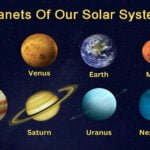
© InfoDoot. All Rights Reserved.