
In this digital age, staying connected with friends and family is easier than ever before, thanks to instant messaging apps like WhatsApp. One of WhatsApp’s handy features is the ability to share your location with others, allowing them to know where you are or find you easily. If you’re unfamiliar with how to share your location in WhatsApp, fear not! This article is your ultimate guide to mastering this feature. We’ll cover everything you need to know, from basic steps to advanced tips and tricks.
WhatsApp makes sharing your location a simple and straightforward process. Here’s how to do it in just a few easy steps:
Sharing your location in WhatsApp is that easy! Now, let’s dive into some advanced tips and features to enhance your location-sharing experience.
While the basic steps cover how to share your location, WhatsApp offers some advanced features to make location sharing even more convenient and useful. Here are some tips to enhance your location-sharing experience:
WhatsApp’s “Share Live Location” feature is particularly useful when you’re meeting someone or traveling to an unfamiliar place. It allows your friends or family to track your movements in real-time, ensuring your safety.
Coordinate meetups or find friends at crowded events by sharing your location within a group chat. Everyone in the group can see each other’s locations, making it easier to gather in one place.
When using the “Share Live Location” feature, you can choose the duration for which you want to share your real-time location. Whether it’s for 15 minutes or 8 hours, the choice is yours.
Using location services can drain your phone’s battery. To optimize battery usage, you can choose to share your static location instead of your live location.
If you’re meeting someone at a specific location, you can send them directions by sharing your location in WhatsApp. This feature ensures they find the easiest route to reach you.
Are you recommending a fantastic restaurant or a must-visit tourist spot? Share your location to point out the exact place you’re talking about and make it easier for others to find.
Now that you’ve mastered the art of location sharing, let’s address some common questions users have about this feature.
A: Yes, you can still share your location in WhatsApp without enabling GPS. However, the accuracy and features of location sharing may be limited.
A: Absolutely! You choose the specific chat or group where you want to share your location. It’s entirely within your control.
A: Yes, you have the option to stop sharing your live location at any time before the chosen duration ends.
A: No, WhatsApp only updates the live location periodically. It doesn’t continuously track your movements.
A: No, location sharing in WhatsApp requires both the sender and recipient to have the app installed.
A: Yes, WhatsApp uses end-to-end encryption to protect your location data, ensuring it’s secure and private.
Sharing your location in WhatsApp is a useful and practical feature that enhances communication and safety. Whether you’re coordinating meetups, staying connected with loved ones, or recommending places to visit, location sharing simplifies the process. With the step-by-step guide and advanced tips provided in this article, you now have all the tools to make the most of this feature.
So, next time you’re planning to meet up with friends or family, remember to share your location via WhatsApp for a seamless and efficient get-together. Happy location sharing!
Recommended other topics: How to Deactivate Facebook Account







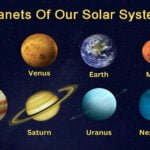


© InfoDoot. All Rights Reserved.