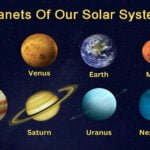What is Communities in WhatsApp?
Introduction
WhatsApp, the popular messaging platform, has evolved far beyond simple one-on-one conversations. With the introduction of communities, it has provided users with a way to create and participate in virtual groups that revolve around shared interests, passions, and causes. This article delves into the concept of “Communities in WhatsApp” and explores their significance in bringing people together in meaningful ways.
What is Communities in WhatsApp?
Communities in WhatsApp refer to virtual groups formed within the platform to connect people with similar interests, aspirations, or goals. These groups function as gathering places for like-minded individuals to discuss topics, share insights, collaborate, and build a sense of belonging.
Benefits of WhatsApp Communities
WhatsApp communities offer a myriad of advantages for their members, contributing to a sense of community, knowledge sharing, and fostering relationships. Here are some key benefits:
- Enhanced Social Connections: Communities enable individuals to connect with like-minded people from around the world, fostering new friendships and social bonds.
- Knowledge Sharing Hub: Members can share valuable insights, expertise, and experiences, creating a knowledge-sharing hub that benefits all participants.
- Personal Growth: Engaging in constructive discussions within communities can lead to personal growth, learning, and skill development.
- Supportive Environment: Members often find emotional support and encouragement from fellow community members, creating a safe and supportive space.
- Networking Opportunities: Communities offer networking opportunities that can be advantageous for personal, professional, or business purposes.
- Breaking Barriers: WhatsApp communities transcend geographical boundaries, language barriers, and time zones, allowing diverse individuals to come together.
How to Create and Join WhatsApp Communities
Creating and joining WhatsApp communities is a straightforward process:
Creating a WhatsApp Community:
- Launch WhatsApp and go to the “Chats” tab.
- Tap on the three vertical dots in the top right corner.
- Select “New Group” and add members from your contact list.
- Choose an appropriate group name, icon, and privacy settings.
- Click “Create” to form your community.
Joining a WhatsApp Community:
- You can join a community through an invitation link shared by an existing member or group admin.
- Click on the invitation link, and it will redirect you to the WhatsApp group.
- Accept the invitation and become a member of the community.
Community Guidelines and Etiquette
For a WhatsApp community to thrive, it’s essential to maintain a respectful and supportive environment. Here are some guidelines and etiquettes to follow:
- Be Respectful: Treat all members with respect and avoid offensive language or behavior.
- Stay On-topic: Keep discussions relevant to the community’s theme to maintain the group’s focus.
- Avoid Spam: Refrain from excessive self-promotion or sharing irrelevant links and content.
- Observe Privacy: Respect the privacy of fellow members and avoid sharing personal information without consent.
- Value Diversity: Embrace diversity and different viewpoints within the community, promoting healthy discussions.
WhatsApp Communities vs. WhatsApp Groups
While WhatsApp communities and groups serve similar purposes, there are some fundamental differences:
- Purpose and Focus: WhatsApp groups usually involve communication among friends, family, or colleagues. In contrast, communities are centered around shared interests or passions.
- Membership Management: Group admins have more control over the members in WhatsApp groups. On the other hand, communities can be more open, allowing members to invite others freely.
- Size and Interaction: Communities tend to have a larger number of members, promoting extensive discussions, while groups are more suited for smaller, close-knit interactions.
Best Practices for a Vibrant WhatsApp Community
To create a thriving and engaging WhatsApp community, consider implementing these best practices:
- Active Moderation: Assign responsible moderators to manage the community and maintain decorum.
- Encourage Participation: Initiate discussions, ask questions, and encourage members to actively engage.
- Value-Added Content: Share valuable content, articles, or resources related to the community’s theme.
- Set Guidelines: Establish clear community guidelines to ensure members are aware of acceptable behavior.
- Appreciate Contributions: Acknowledge and appreciate valuable contributions from community members.
FAQs
Q: Can I create multiple communities on WhatsApp?
A: Absolutely! You can create and be a part of multiple WhatsApp communities based on your interests.
Q: Are WhatsApp communities secure and private?
A: Yes, WhatsApp communities can be private, and admins can control who joins the group through invitation links.
Q: Can I leave a WhatsApp community anytime?
A: Yes, you can leave a WhatsApp community whenever you wish to without any restrictions.
Q: How can I find relevant communities to join?
A: You can search for WhatsApp communities based on your interests on social media platforms, forums, or through invitation links shared by friends.
Q: Is there a limit to the number of members in a WhatsApp community?
A: WhatsApp allows up to 256 members in a single community.
Q: Can I invite non-contacts to join my WhatsApp community?
A: Yes, you can invite non-contacts to join your WhatsApp community using an invitation link.
Conclusion
WhatsApp communities have transformed the way we interact and connect with others, fostering a sense of togetherness among people who share common interests. By providing a platform for knowledge sharing, personal growth, and networking, these communities play a crucial role in building strong virtual communities across the globe. So, find your passion, join a community, and experience the power of WhatsApp communities firsthand!
Recommended other topics: How to Get Proxy for WhatsApp-Privacy and Security