
WordPress is renowned for its flexibility and extensibility, largely due to its powerful WordPress hook functions. Hooks allow developers to modify or extend WordPress functionality without altering core files.
Hooks are predefined points in the WordPress core where developers can insert custom code. They enable the addition or modification of functionality in themes and plugins without editing core files. This approach ensures that customizations remain intact during WordPress updates.
There are two primary types of hooks: actions and filters.
Action hooks allow you to execute custom functions at specific points during WordPress execution. They are ideal for adding new features or modifying existing behavior.
add_action( 'hook_name', 'your_function_name', [priority], [accepted_args] );
function custom_enqueue_scripts() {
wp_enqueue_style( 'custom-style', get_template_directory_uri() . '/css/custom-style.css' );
}
add_action( 'wp_enqueue_scripts', 'custom_enqueue_scripts' );
In this example, the custom_enqueue_scripts function adds a custom stylesheet to the website. The add_action function hooks it into the wp_enqueue_scripts action, ensuring it runs at the appropriate time.
Filter hooks allow you to modify data before it is displayed or processed. They are useful for altering content, titles, or other data outputs.
add_filter( 'hook_name', 'your_function_name', [priority], [accepted_args] );
function modify_post_title( $title ) {
return 'Modified: ' . $title;
}
add_filter( 'the_title', 'modify_post_title' );
Here, the modify_post_title function prefixes all post titles with “Modified:“. The add_filter function applies this modification to the the_title filter hook.
Both add_action and add_filter functions accept a priority parameter, determining the order in which functions execute. Lower numbers correspond to earlier execution. If multiple functions are hooked to the same action or filter, the one with the lowest priority number runs first.
add_action( 'init', 'first_function', 5 );
add_action( 'init', 'second_function', 10 );
In this case, first_function executes before second_function during the init action.
WordPress allows developers to define their own hooks within themes or plugins. This practice promotes modularity and extensibility.
// In your theme or plugin
do_action( 'custom_action_hook' );
Other developers can then hook into custom_action_hook using add_action.
// In your theme or plugin
$value = apply_filters( 'custom_filter_hook', $value );
This allows others to modify $value by hooking into custom_filter_hook with add_filter.
1. Avoid Editing Core Files: Always use hooks to modify functionality instead of altering WordPress core files.
2. Use Descriptive Function Names: Clearly name your functions to reflect their purpose, aiding readability and maintenance.
3. Specify Priorities When Necessary: While the default priority is 10, adjust it to control the execution order when multiple functions are hooked.
4. Ensure Function Existence: Before defining a function, check if it already exists to prevent redeclaration errors.
if ( ! function_exists( 'custom_function' ) ) {
function custom_function() {
// Function code
}
}
5. Document Your Code: Add comments to explain the purpose of hooks and functions, facilitating collaboration and future updates.
Understanding and utilizing WordPress hooks is essential for developing flexible and maintainable themes and plugins. By leveraging action and filter hooks, you can customize WordPress behavior without compromising core integrity. Embrace hooks to enhance your WordPress development skills and create dynamic, feature-rich websites.







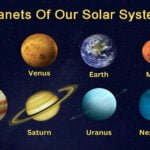


© InfoDoot. All Rights Reserved.